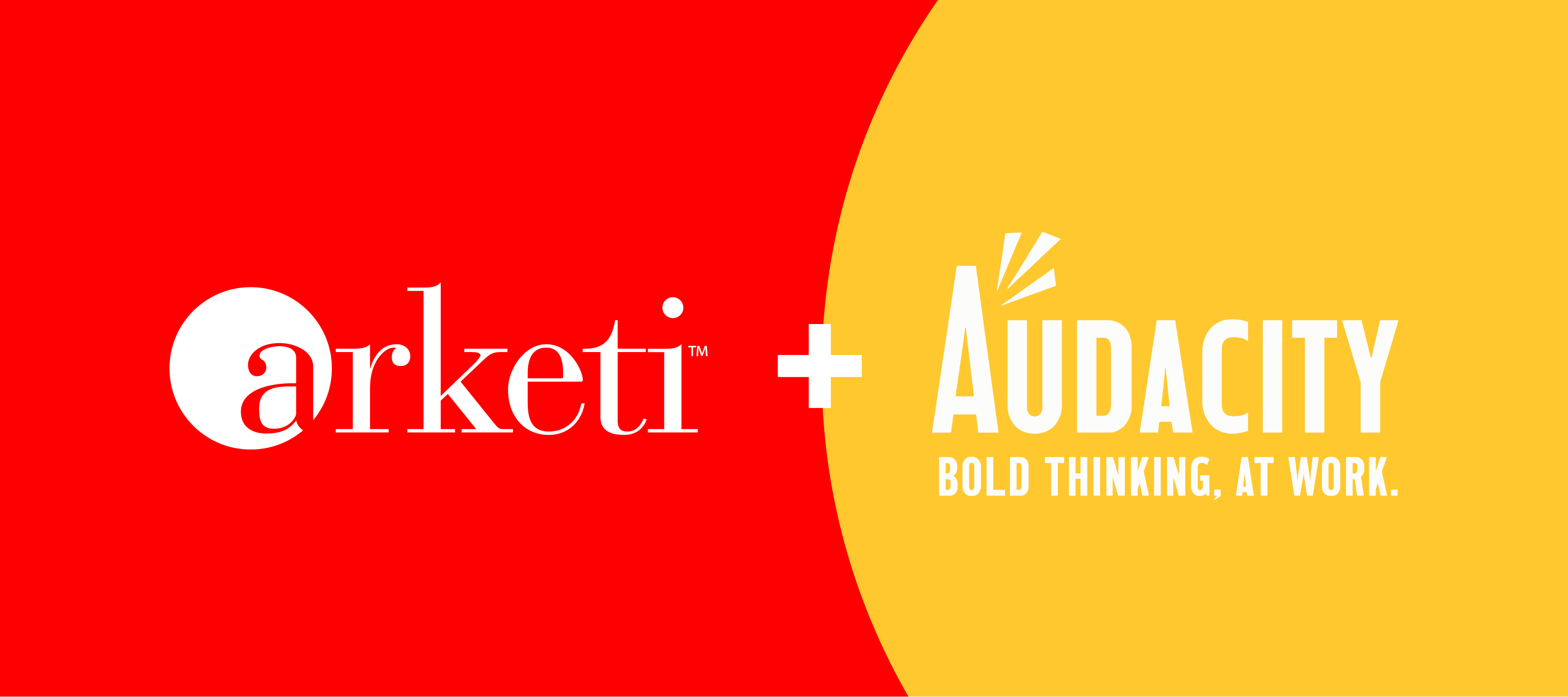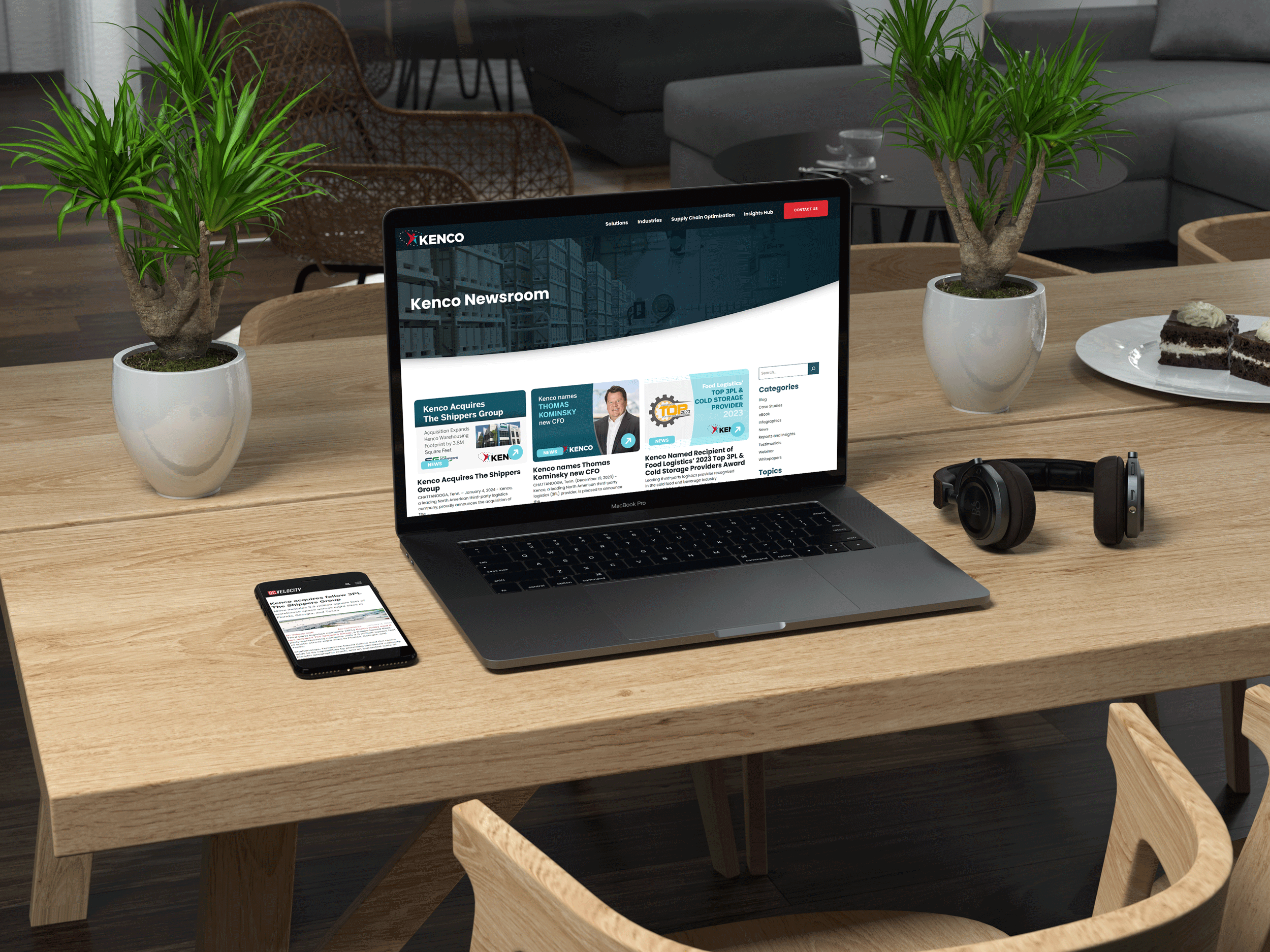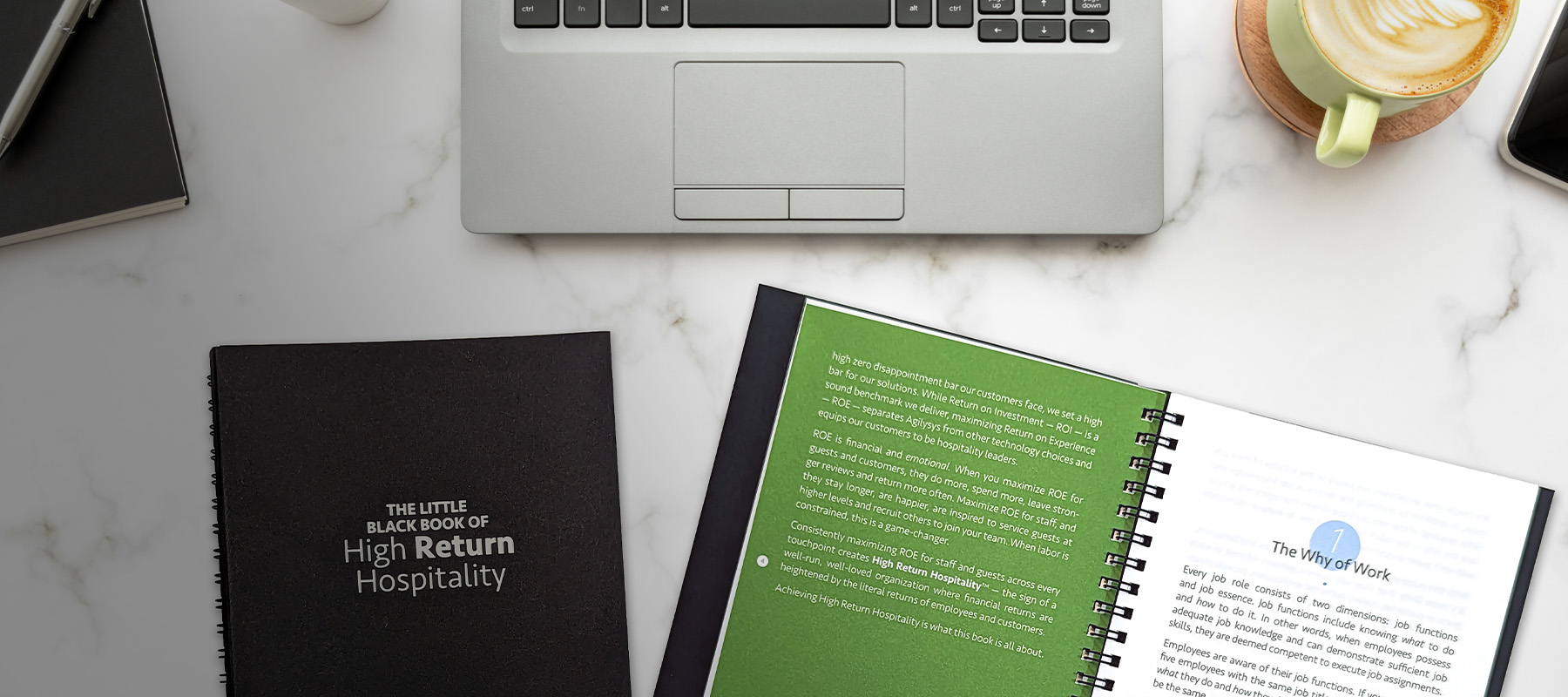eBook
Arketi's Five Principles for a Compelling B2B Visual Brand
When well executed, a brand can evoke emotion, portray experiences, and communicate benefits. Arketi Group’s branding process was honed across more than 200 engagements with B2B tech companies over two decades. We’ve distilled these learnings into five principles for building a knock-their-socks-off brand.